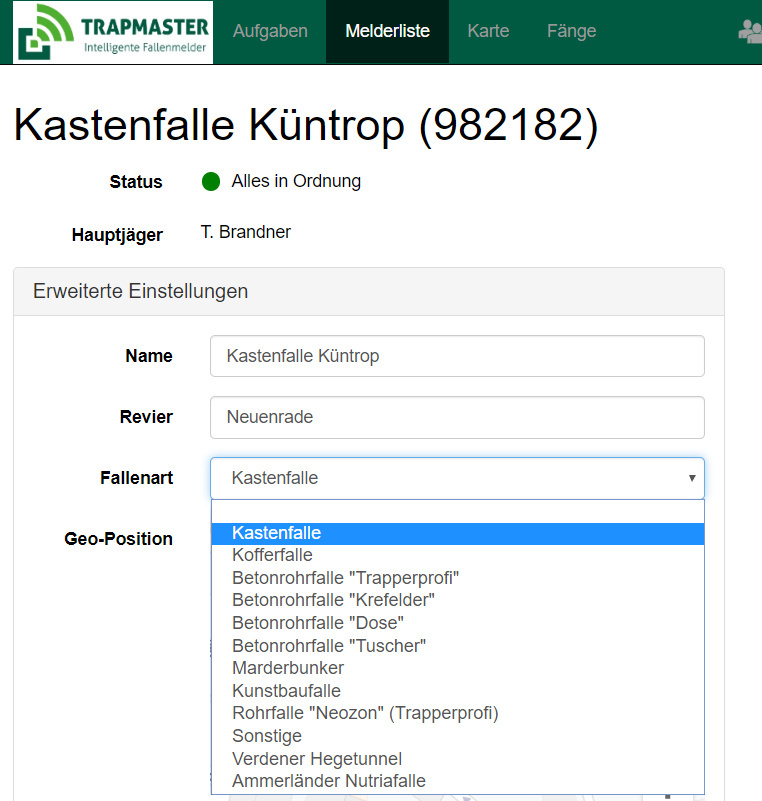The TRAPMASTER Professional online management system supports you with helpful functions to record and evaluate your catches:
Catch journal
From the view "Catches" you can now systematically record all catches. This provides you with a clean catch journal. The entries can be filtered for catch, false triggering or even unintentional triggering (eg accidental closing of the trap while you lay out the bait).
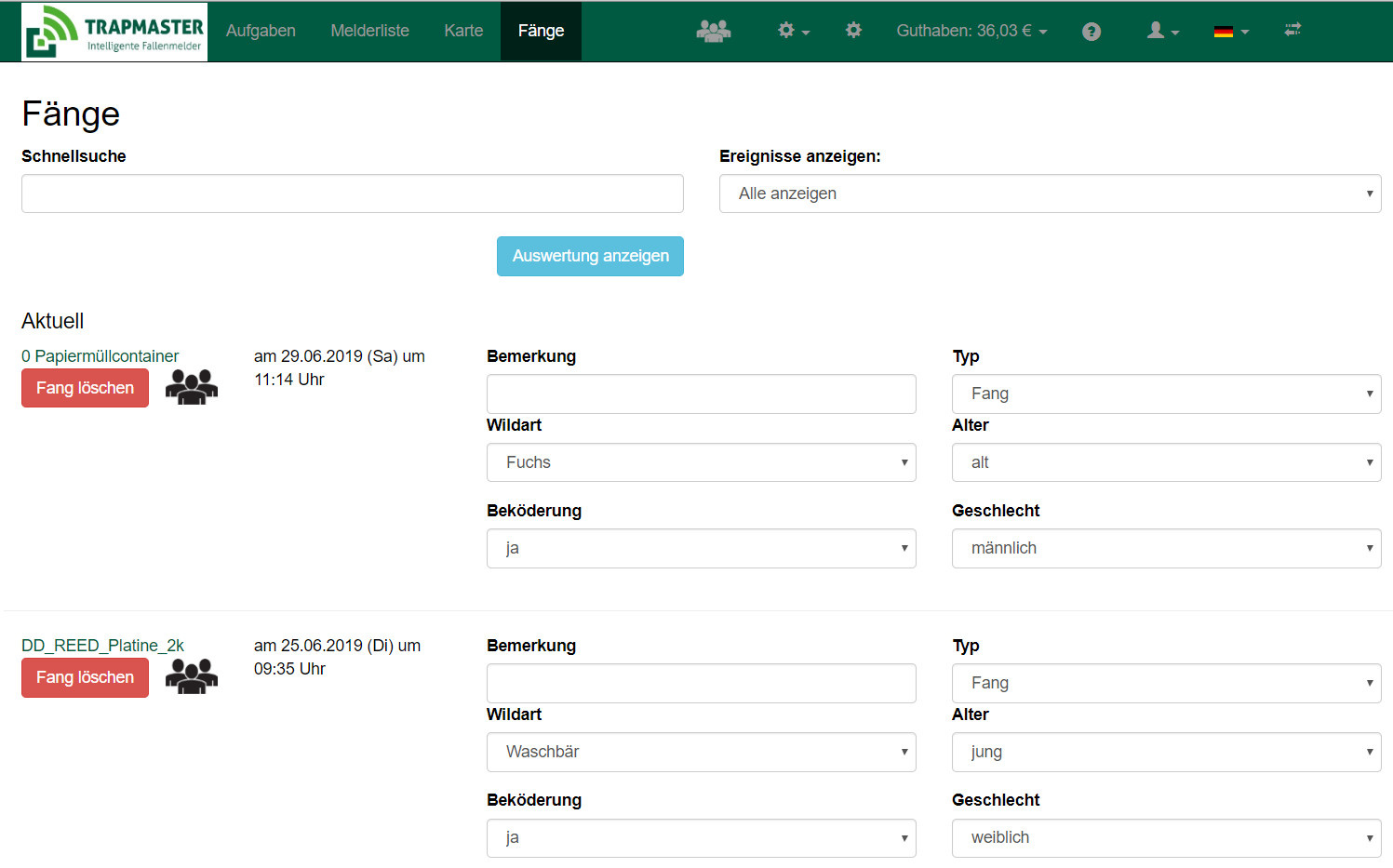
Delete catches
At the request of our customers, you can now delete individual entries manually in the view "Catches", in order to provide more overview.
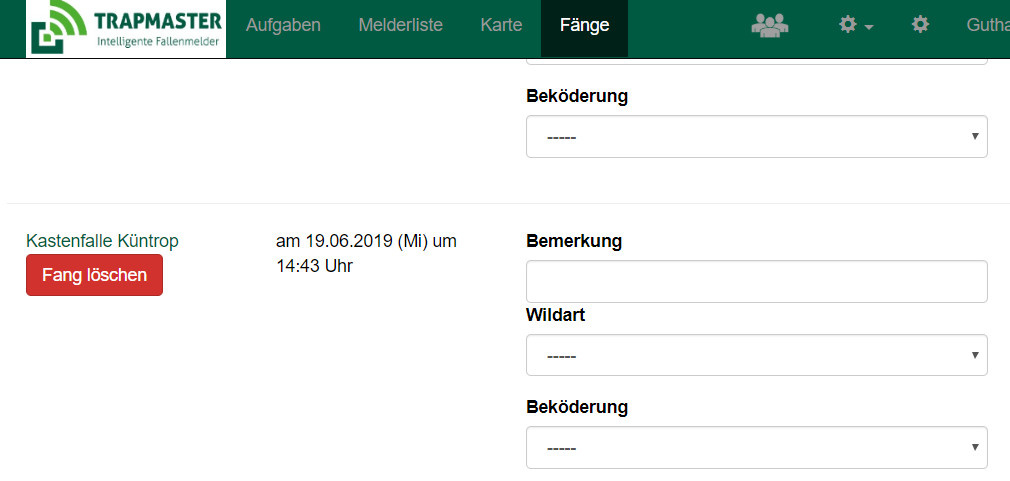
Catch evaluations (statistics)
For evaluation purposes you can find a few simple evaluations in the menu item "Evaluation". We will supplement these in the near future by further evaluations.
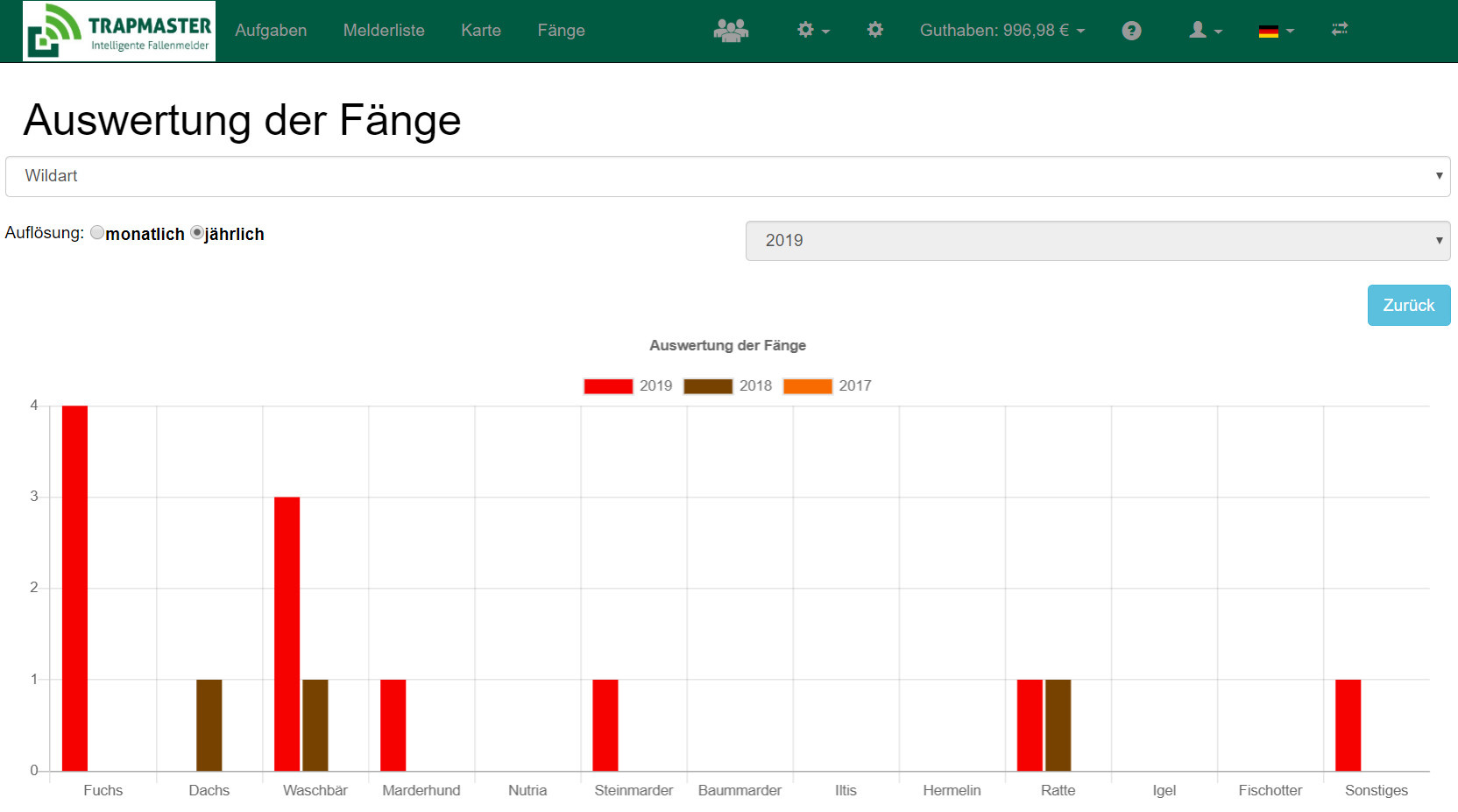
Assign type of trap
You can now assign the corresponding trap type to each device. You can do this via the drop-down menu when you add a new device or at any time later in the device single view (simply click on the device name in the device list). Later, we will also add the different trap types to the evaluations from the catch journal. You can then make simple statements about how successful individual traps and different types of traps work.